Bringing up ECP5 Versa with open tools on Windows
Specifically the Lattice ECP5 FPGA Versa Dev Kit with part number LFE5UM-45F-VERSA-EVN which is ever so slightly different from the prjtrellis example versa5g design as it has a previous iteration of the FPGA.
I used a windows machine for this walkthrough, so most of this was setting up the host USB stack ready for OpenOCD.
FPGA Toolchain
I used the YoWASP binary builds by Whitequark which are distributed as… python packages and installed using pip. Yosys is needed for synthesis and nextpnr-ecp5 for place and route. Using a recent 3.6+ python virtual environment:
$ python -m venv venv
$ ./venv/Scripts/activate
$ echo requirements.txt
yowasp-nextpnr-ecp5-all
yowasp-yosys
$ pip install -r requirements.txt
...
$ yowasp-yosys --version
Yosys 0.9+4052 (git sha1 d8c5d681, ccache clang 11.0.0-2~ubuntu20.04.1 -Os -flto -flto)
Now grab the sample code and tweak build to use yowasp-* tools.
Set the part to be --um-45k not --um5g-45k - the package is the same, as is the chip pin out.
$ git clone git@github.com:YosysHQ/prjtrellis.git
$ cd prjtrellis/examples/versa5g
$ vi build.sh
$ cat build.sh
yowasp-yosys -p "synth_ecp5 -json demo.json" demo.v
yowasp-nextpnr-ecp5 --json demo.json --lpf versa.lpf --textcfg demo_out.config --um-45k --package CABGA381
yowasp-ecppack --svf-rowsize 100000 --svf demo.svf demo_out.config demo.bit
$ ./build.sh
...
Info: Device utilisation:
Info: TRELLIS_SLICE: 102/21924 0%
Info: TRELLIS_IO: 23/ 245 9%
Info: DCCA: 1/ 56 1%
Info: DP16KD: 0/ 108 0%
Info: MULT18X18D: 0/ 72 0%
Info: ALU54B: 0/ 36 0%
...
$
This should produce a huge demo.svf programming file ready to send to the device.
Supply the dev board with 12V using the supplied AC adapter and hook up the USB cable.
Now for the fun part - Windows USB & JTAG flashing.
WinUSB Driver setup
If any FTDI generic drivers are installed, remove them using the “CDM Uninstaller” tool and the well known USB VID 0403 PID 6010 combination.
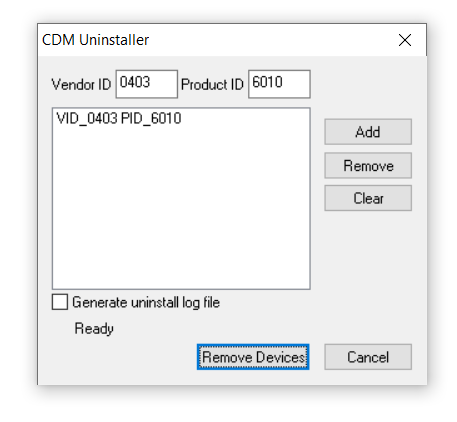
Now use Zadig 2.5 to install the WinUSB driver. You need to choose Options and make sure the option to show Composite Devices is enabled. Click the “Lattice ECP5_5G VERSA Board” composite device and switch the desired driver to “WinUSB (v6.1.7600.16385)”, click to apply the change. Let windows refresh it’s device list etc etc.
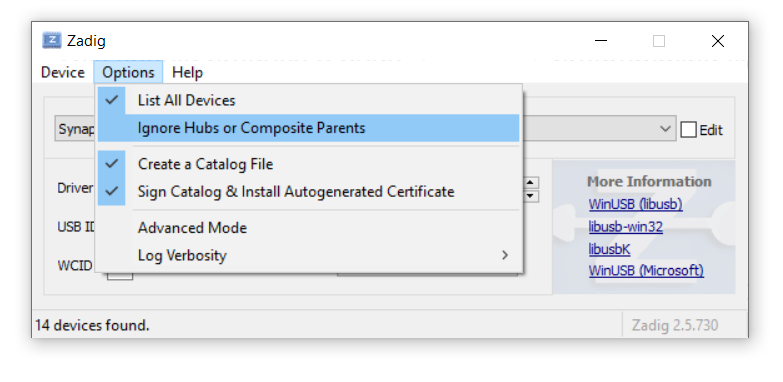
Grab OpenOCD from github releases. There is a windows binary package built for each tag however it is just a tar.gz so looks like a source release - I used openocd-v0.11.0-i686-w64-mingw32.tar.gz - download and unpack
Double Check dev board USB name!
The dev kit I recieved had the FTDI chip programmed to show USB device name ECP5_5G, but it is only an ECP5 chip populated on the board. The silkscreen label has also been modified with a marker pen to mask 5G. Perhaps delays with the 5G parts meant Lattice had to fit older parts to an early run of the boards.
You can see the mismatch next when we enumerate the JTAG chain - so I had to set ftdi_device_desc "Lattice ECP5_5G VERSA Board" in the OpenOCD config file for OpenOCD to find the JTAG programmer. You will need to check that the IDCODE of the chip comes back as expected.
Resulting diff against prjtrellis upstream was:
$ git diff
diff --git a/examples/versa5g/Makefile b/examples/versa5g/Makefile
index 862aa8a..9f12ae2 100644
--- a/examples/versa5g/Makefile
+++ b/examples/versa5g/Makefile
@@ -11,7 +11,7 @@ pattern.vh: make_14seg.py text.in
yosys -p "synth_ecp5 -json $@" $<
%_out.config: %.json
- nextpnr-ecp5 --json $< --lpf ${CONSTR} --textcfg $@ --um5g-45k --package CABGA381
+ nextpnr-ecp5 --json $< --lpf ${CONSTR} --textcfg $@ --um-45k --package CABGA381
%.bit: %_out.config
ecppack --svf-rowsize 100000 --svf ${PROJ}.svf $< $@
diff --git a/misc/openocd/ecp5-versa.cfg b/misc/openocd/ecp5-versa.cfg
index 4958627..219090c 100644
--- a/misc/openocd/ecp5-versa.cfg
+++ b/misc/openocd/ecp5-versa.cfg
@@ -1,7 +1,7 @@
# this supports ECP5 Versa board
interface ftdi
-ftdi_device_desc "Lattice ECP5 Versa Board"
+ftdi_device_desc "Lattice ECP5_5G VERSA Board"
ftdi_vid_pid 0x0403 0x6010
# channel 1 does not have any functionality
ftdi_channel 0
Link out JTAG Scan chain for ispCLOCK chip
The prjtrellis Versa board sample configuration suggests linking the Lattice ispCLOCK chip out of the JTAG chain. Supposidly the chips JTAG engine is unreliable when in the chain.
This is configured by J50 on the board - link 1-2 and 3-5, leaving 4-6 open circuit per page 6 of the ECP5-5G Versa Development Board User Guide.
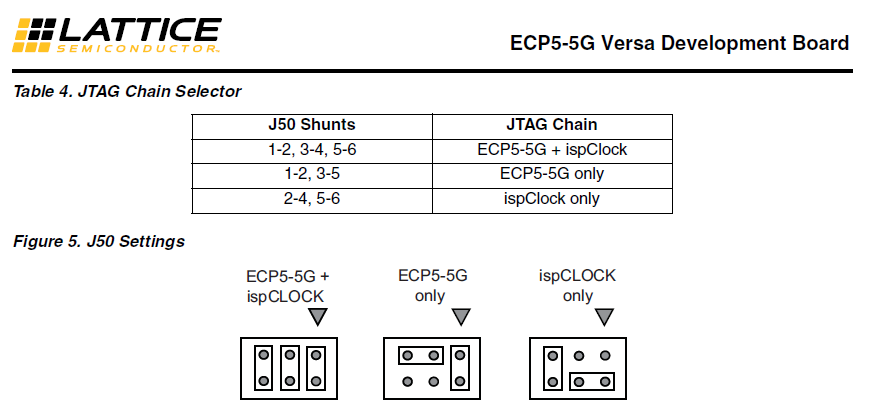
If you do not patch out the ispCLOCK chip, uncomment Line 16 in prjtrellis/misc/openocd/ecp5-versa.cfg to include the ispClock device.
Push bitstream over JTAG
$ vi ../../misc/openocd/ecp5-versa.cfg
...
$ winpty ../../../openocd-v0.11.0-i686-w64-mingw32/bin/openocd.exe -f ../../misc/openocd/ecp5-versa.cfg -c "transport select jtag; init; svf demo.svf; exit"
Open On-Chip Debugger 0.11.0 (2021-03-07-12:52)
Licensed under GNU GPL v2
For bug reports, read
http://openocd.org/doc/doxygen/bugs.html
Info : auto-selecting first available session transport "jtag". To override use 'transport select <transport>'.
Warn : Transport "jtag" was already selected
Info : ftdi: if you experience problems at higher adapter clocks, try the command "ftdi_tdo_sample_edge falling"
Info : clock speed 25000 kHz
Info : JTAG tap: ecp5.tap tap/device found: 0x01112043 (mfg: 0x021 (Lattice Semi.), part: 0x1112, ver: 0x0)
Warn : gdb services need one or more targets defined
svf processing file: "demo.svf"
HDR 0;
HIR 0;
...
If the JTAG upload works you will see the text message scroll through the 13-seg display.